SCORM Version Compatibility Checker
Choose your e-learning requirements
Answer a few questions to determine which SCORM version is best for your content.
Recommended: SCORM 1.2
SCORM 1.2 is the best choice for your requirements. It's simpler, widely supported, and works well for basic tracking of completion status, scores, and time spent. This version is ideal for simple quizzes, videos, and compliance training that needs certification. Most LMS platforms still default to SCORM 1.2 because it's reliable and easy to implement.
Recommended: SCORM 2004
SCORM 2004 is the best choice for your requirements. It offers advanced features like branching paths, rules-based sequencing, and more detailed tracking capabilities. This version is ideal for complex interactive content where you need to control the learner's navigation based on their performance. However, be aware that not all LMS platforms support SCORM 2004, so verify compatibility before using it.
Consider Alternative Standards
Your requirements may be better served by standards other than SCORM. Consider using xAPI (Experience API) or cmi5 if you need to track learning across different applications, platforms, or real-world activities. These newer standards are more flexible but require more technical setup and aren't supported by all LMS platforms.
Ever opened an online course and wondered why it works the same way on Moodle, Canvas, or Blackboard? The answer is SCORM. It’s the invisible glue holding most e-learning content together. If you’ve ever taken a training module that tracked your progress, let you resume where you left off, or gave you a certificate at the end-you’re interacting with SCORM.
What SCORM actually stands for
SCORM stands for Shareable Content Object Reference Model. That’s a mouthful, but it breaks down simply: it’s a set of rules that tells online courses how to talk to learning platforms. Think of it like a universal adapter for digital learning. Without SCORM, every course would need its own custom code to work with every system. With it, a course made in Articulate Storyline can run on a university’s LMS, a corporate portal, or a government training site-no extra work needed.
SCORM was created in 2004 by the Advanced Distributed Learning (ADL) initiative, funded by the U.S. Department of Defense. They needed a way to reuse training materials across different military branches. Today, it’s used everywhere-from hospitals training nurses to banks teaching compliance. Even though newer standards exist, over 80% of corporate and educational e-learning still runs on SCORM-compliant content.
How SCORM works behind the scenes
SCORM doesn’t create content. It just standardizes how content is packaged and communicated. Here’s how it works in three steps:
- Packaging: Your course-whether it’s a video, quiz, or interactive simulation-is bundled into a ZIP file with a special manifest file called imsmanifest.xml. This file tells the LMS what’s inside: which files to load, the order to show them, and how to track progress.
- Communication: When you start the course, the content uses JavaScript to send data back to the LMS. Things like: ‘I completed slide 3’, ‘I scored 85% on the quiz’, ‘I spent 12 minutes on this module’. This data gets saved so you can pick up where you left off.
- Tracking: The LMS records all that data. Instructors can see who finished, who failed, how long people took, and which questions were hardest. That’s how companies know if their training actually stuck.
It’s not magic-it’s just structured data exchange. The course doesn’t need to know if it’s running on Canvas or TalentLMS. It just sends the same signals, and the LMS listens the same way.
SCORM versions: 1.2 vs 2004
There are two main versions you’ll run into: SCORM 1.2 and SCORM 2004. They’re not interchangeable, and choosing the wrong one can break your course.
SCORM 1.2 is simpler and more widely supported. It tracks basic data: completion status, score, and time spent. If you’re just delivering a quiz or a video with a final test, SCORM 1.2 does the job. Most LMS platforms still default to it because it’s reliable and easy to implement.
SCORM 2004 adds advanced features like sequencing and navigation. That means you can set rules like: ‘Only unlock Module 3 after passing Module 2’ or ‘If the learner fails the quiz twice, redirect them to a review section’. It’s more powerful, but also more complex. Many content creators avoid it because not all LMS platforms handle it well, and the setup takes more time.
Bottom line: Use SCORM 1.2 unless you need branching paths or conditional content. For most users, it’s the sweet spot between functionality and compatibility.
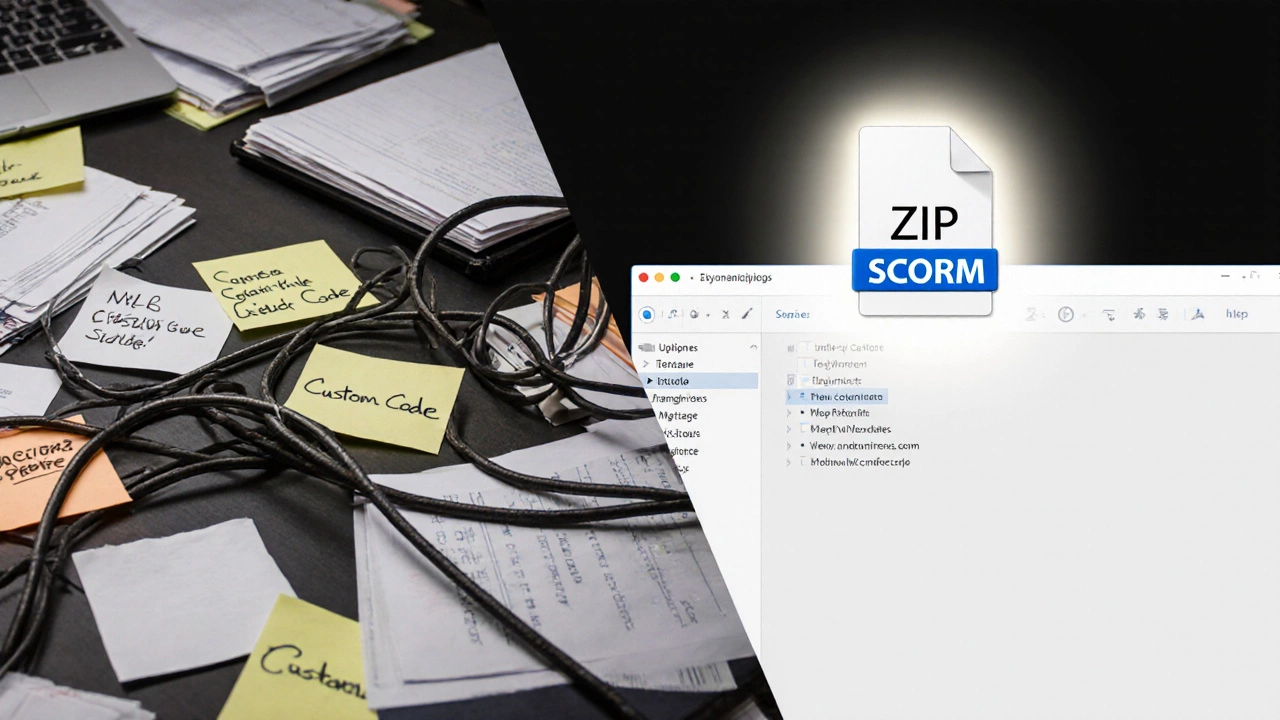
Why SCORM still matters in 2025
You might hear people say SCORM is outdated. They’re right-it’s not the future. But it’s still the present. Newer standards like xAPI (Experience API) and cmi5 can track learning across apps, games, and real-world activities. But they require more technical setup and aren’t yet supported by most off-the-shelf LMS platforms.
Here’s what that means in practice:
- If you’re buying a pre-made course from a vendor like LinkedIn Learning or Udemy Business, it’s almost certainly SCORM.
- If your company uses Cornerstone, SAP Litmos, or Moodle, their course upload button expects a SCORM ZIP file.
- If you’re a trainer trying to reuse content across departments, SCORM is the only way to make sure it works everywhere without rewriting everything.
Even big tech companies still use SCORM. For example, Salesforce trains its global sales teams using SCORM-packaged modules because they need consistent tracking across 120 countries. Changing that infrastructure would cost millions-and deliver little extra value for basic compliance training.
What SCORM can’t do
SCORM is great at tracking what happens inside a course. But it’s blind to everything else. It doesn’t know if you watched a YouTube video about the topic. It doesn’t track if you discussed the material with a colleague. It doesn’t record if you applied the skill on the job.
That’s why many organizations now pair SCORM with other tools:
- Use SCORM for mandatory training that needs certification.
- Use xAPI or LTI to track informal learning-like reading a blog or attending a webinar.
- Use surveys or performance reviews to measure real-world impact.
SCORM is a tool, not a solution. It solves one specific problem: making sure online courses work across platforms and track basic progress. It doesn’t solve learning effectiveness. That’s still up to the design of the course and the learner’s engagement.

How to tell if your course is SCORM-compliant
If you’ve downloaded a course file and see a ZIP archive with a file named imsmanifest.xml, it’s SCORM. Open the ZIP, look inside, and you’ll find:
- A folder with HTML, JavaScript, images, or videos
- A manifest file that lists all the files and their order
- No database files or server-side scripts
If you’re uploading to an LMS and the system says ‘Invalid package’ or ‘No manifest found’, the file isn’t SCORM-compliant. Common mistakes:
- Using a folder instead of a ZIP
- Missing the imsmanifest.xml file
- Renaming the manifest file
- Using unsupported file types (like .exe or .pdf as the main page)
Always test your SCORM package on a free LMS like Moodle or Google Classroom before rolling it out. A 10-minute test can save hours of troubleshooting.
When to avoid SCORM
SCORM isn’t always the right choice. Skip it if:
- You’re building a mobile app with offline learning-SCORM doesn’t work well on phones without a browser wrapper.
- You need to track real-world actions, like fieldwork or equipment use-use xAPI instead.
- You’re creating interactive simulations with complex logic-modern tools like H5P or Twine offer more flexibility.
- Your audience is young or non-technical-SCORM content can feel outdated compared to sleek, app-style learning experiences.
For simple, compliance-driven training-like safety procedures, HR policies, or software onboarding-SCORM still wins. For immersive, mobile-first, or gamified learning, newer tools are better.
What comes after SCORM?
The next generation of learning standards is here. xAPI (also called Tin Can API) lets you track learning anywhere: in apps, on the shop floor, during a Zoom call. cmi5 builds on xAPI and adds SCORM-like packaging, making it easier to adopt.
But adoption is slow. Most LMS vendors still prioritize SCORM because their customers demand it. Transitioning takes time, money, and training. For now, SCORM remains the baseline. Learning professionals still need to know it-just like marketers still need to understand email HTML, even with AI tools now doing most of the work.
The future isn’t SCORM. But the present still runs on it.
Is SCORM the same as an LMS?
No. SCORM is a standard that defines how e-learning content communicates with an LMS. The LMS (like Moodle or Canvas) is the platform that delivers and tracks the courses. SCORM is the language; the LMS is the listener.
Can I create SCORM courses for free?
Yes. Tools like H5P, OpenAuthor, and even PowerPoint with free plugins can export SCORM packages. Some are limited in features, but they work for basic quizzes and videos. For professional use, tools like Articulate 360 or Adobe Captivate offer more control-but they’re paid.
Do all online courses use SCORM?
No. Many modern platforms like Teachable, Thinkific, or Kajabi use their own proprietary systems. They don’t require SCORM because they control both the content and the platform. But if you’re working with corporate or government training systems, SCORM is still the norm.
What happens if my SCORM course doesn’t track progress?
Usually, it’s because the LMS doesn’t support the SCORM version you used, or the manifest file is broken. Check that the file is properly zipped and contains imsmanifest.xml. Also, make sure your LMS isn’t blocking JavaScript, since SCORM relies on it to send data.
Is SCORM secure?
SCORM itself doesn’t have security features. It’s just a set of rules for communication. But since it runs in a web browser, it inherits the security of the LMS. Most enterprise LMS platforms use HTTPS, authentication, and data encryption to protect SCORM content. Just don’t store passwords or sensitive data inside the course files.
If you’re managing training programs today, knowing SCORM isn’t optional-it’s essential. It’s the foundation most e-learning systems still stand on. Even as newer technologies emerge, SCORM remains the most reliable way to ensure your content works across platforms, tracks progress, and meets compliance needs. Master it, and you’ll avoid countless headaches when uploading, sharing, or scaling your courses.
